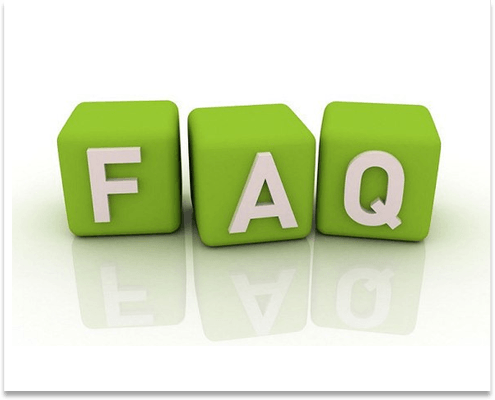Account settings
- If you have forgotten your password please click on Forgot your password? highlighted in blue text under the Log In button on the login page https://www.isqua.org/login.html
- When logged in, you can change your password by clicking on Settings in the dropdown menu beside your profile photo. You can also update your email address on the Settings page.
Please log in to ISQua Community and go to Credits which you will find in the top right corner of your screen, please click on the 3 vertical dots and you will be able to select Credits from the dropdown menu.
Please log in to ISQua Community and go to Settings which you will find in the top right corner of your screen, please click on the 3 vertical dots and you will be able to select Settings from the dropdown menu. On this Settings page you can change your email address and password and amend your account and notification settings.
Please log in to ISQua Community and go to View Transcript which you will find in the top right corner of your screen, please click on the 3 vertical dots and you will be able to select View Transcript from the dropdown menu. To download your transcript please click on Download Transcript.
Please log in to ISQua Community and go to Certificates which you will find in the top right corner of your screen, please click on the 3 vertical dots and you will be able to select Certificates from the dropdown menu.
No, credit card information is never stored on our servers. The card details you enter while signing up for membership are entered on a payment page redirected to Realex Payments' secure server. You can find out more about Realex Payments here https://www.realexpayments.com/about/.
You can contact our Education team at fellowship@isqua.org
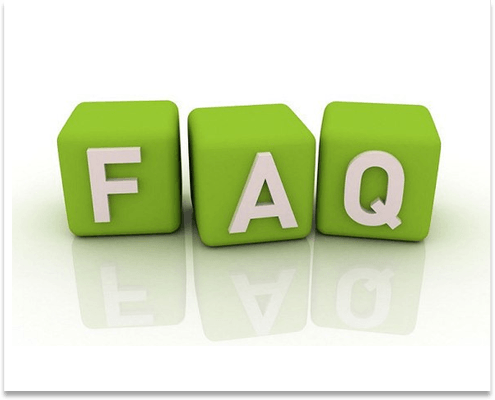
FREQUENTLY ASKED QUESTIONS
Renewals & Payments
Please log in to ISQua Community and go to Billing which you will find in the top right corner of your screen, please click on the 3 vertical dots and you will be able to select Billing from the dropdown menu.
On the Billing page, you will see your subscriptions and expiry dates for each.
Please log in to ISQua Community and go to Billing which you will find in the top right corner of your screen, please click on the 3 vertical dots and you will be able to select Billing from the dropdown menu.
In the Subscriptions section please click on the Renew Subscription buttonm beside the subscription to proceed with payment.
IMPORTANT if you are paying by credit card:
If you are renewing your subscription by credit card (and have previously paid by credit card), please follow the guidelines below:
1. Please delete the current credit card number from your profile in the Billing area as follows:
- On the bottom right corner of your screen, you will see a button 'Update Billing Methods'.
- Please click on this button which will bring you to a new page where you will be able to delete your existing card details in the background.
2. When this is complete, please go back to the main Billing page, click on the 'Renew Subscription' button beside your subscription and you will be able to proceed with payment.
If you have any questions or need assistance, please email info@isqua.org
Please log in to ISQua Community and go to Billing which you will find in the top right corner of your screen, please click on the 3 vertical dots and you will be able to select Billing from the dropdown menu. On the Billing page under 'Payment Transaction History' click on the arrow under 'Actions' beside the payment you wish to download a receipt for.
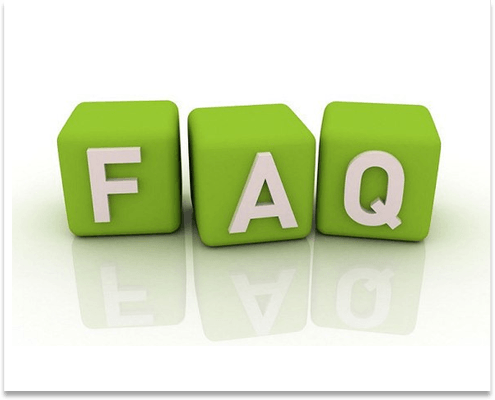
Extensions
If you require additional time to complete credits the system will automatically grant you a complimentary 1-month extension on the date that your Fellowship is due to expire if you still have credits to complete.
You can check expiry dates under Billing which you will find in the top right corner of your screen, please click on the 3 vertical dots and you will be able to select Billing from the dropdown menu.
If you require a longer extension please go to Billing which you will find in the top right corner of your screen, please click on the 3 vertical dots and you will be able to select Billing from the dropdown menu.
Under Subscriptions please click on the Renew Early button and you will be able to proceed with payment for a further 12-month subscription of your Membership & Fellowship.
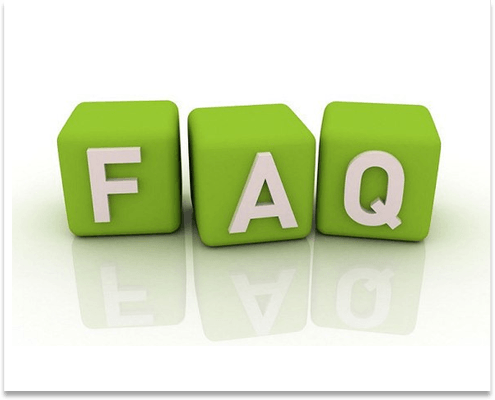
Fellowship
Please log in to ISQua Community and go to Education / Fellowship – English.
At the top of this page, please click on the button Log Elective Activities.
A pop-up window will appear.
Under Type please select the appropriate type of activity you are submitting evidence for.
Please click on Choose File to upload a Word document and please tick all of the boxes at the end of the pop-up.
Click on Log activity button to submit.
We only award credits for activities completed since you joined the Fellowship Programme.
Your Fellowship must be current if you wish to receive the email notifications about upcoming live webinars. You will also find information about upcoming live webinars on the homepage of ISQua Community in the Information/Alerts section and under Upcoming Events and you can register for a webinar here as well.
In year 1, you will need to complete the following compulsory elements to achieve 60 credits and your Fellowship:
- 4 modules (each module is worth 10 credits and you will see credits awarded when all sections of a module have been successfully completed)
- 10 credits of ISQua content (you can choose from webinars, case studies, publication reviews and partner activities under any track)
- 10 credits of electives (activities can include attending conferences, presenting at conferences, publishing books and articles, and further education courses. Modules, webinars, case studies, publication reviews and partner activities also count towards this requirement)
In year 2 and subsequent years, you can choose any activity you wish (ISQua or elective activities) to achieve 40 credits and retain your Fellowship.
Modules = 10 credits (all activities in a module must be completed before 10 credits are awarded)
Individual webinars = 2 credits (in 'All Resources' area)
Individual case studies = 2 credits (in 'All Resources' area)
Individual publication reviews = 3 credits (in 'All Resources' area)
Partner webinars = 1 credit (in 'All Resources' area)
Debates = 2 credits (in 'All Resources' area)
Global Leader Lectures = 2 credits (in 'All Resources' area)
The date on your Fellowship maintenance certificate shows the date by which you complete 40 credits and is valid for 12 months from that date.
The date of your subscription under 'Billing' shows the period of your renewal based on the date of your last payment.
If you are completing a module, please make sure that you post a comment of at least 100 words to forum discussions otherwise this section will not be marked as 'Completed' and the module will remain incomplete.
How do I change the name that is displayed on my Fellowship certificate?
Check the name that is currently on your profile as follows:
1. Go to the 'Edit Profile' area (click on the 3 vertical dots beside your profile photo to display the dropdown menu).
2. At the top of the 'Edit Profile' page, please click on the 'Edit Details' button to change your name (which is the name that will appear on your certificates).
NB: Please note that certificates that are already available on your profile will not be updated. The above action is only applicable to certificates yet to be issued.
Can I watch the webinars with subtitles?
Press 'Play' on a webinar and along the bottom of the video you will see a CC icon- please click on this to switch on subtitles in English.